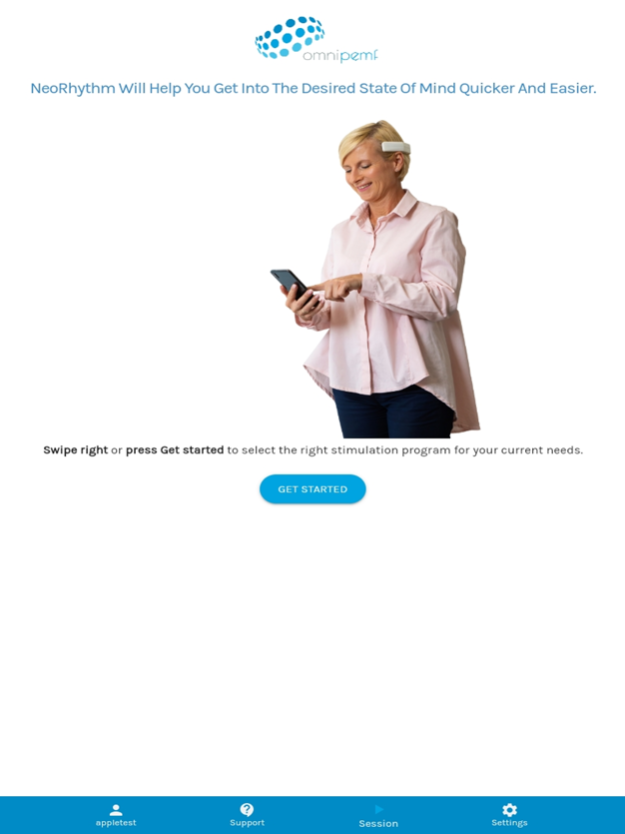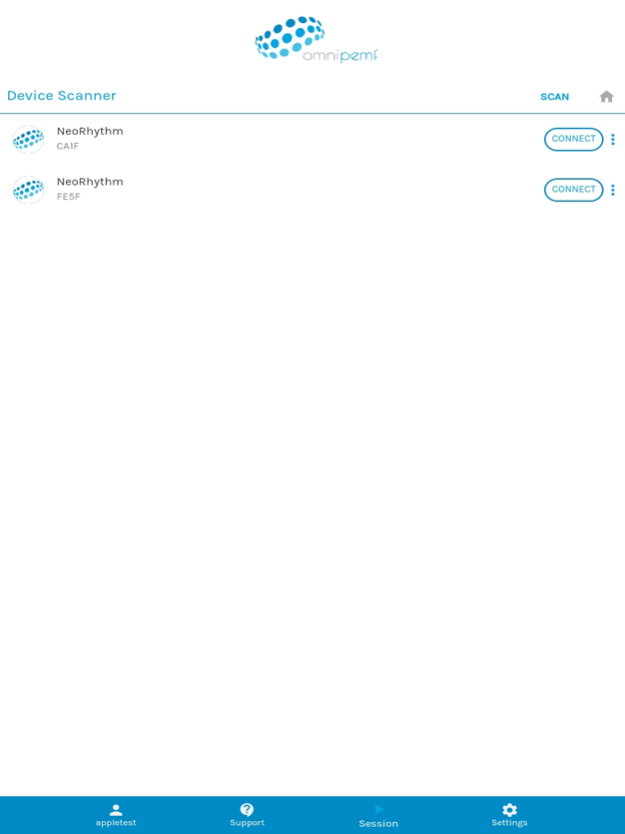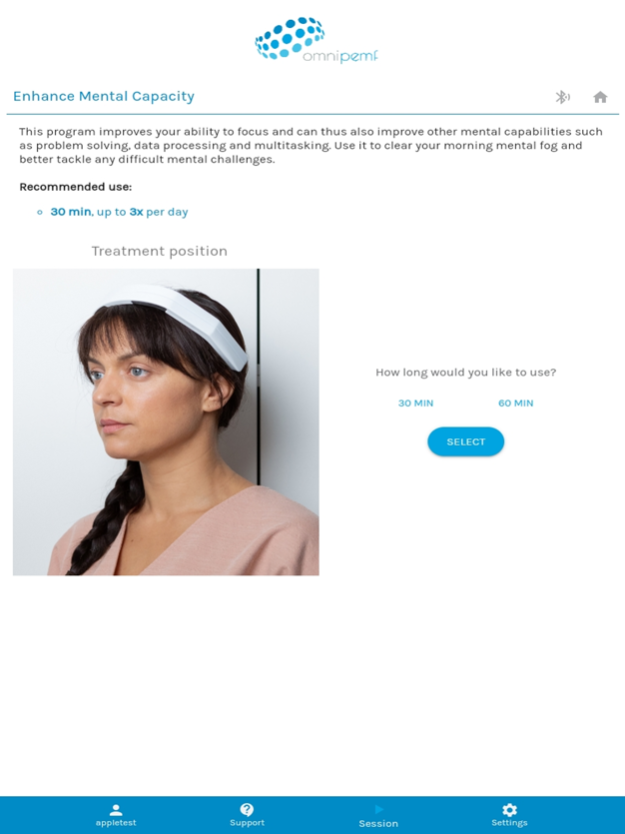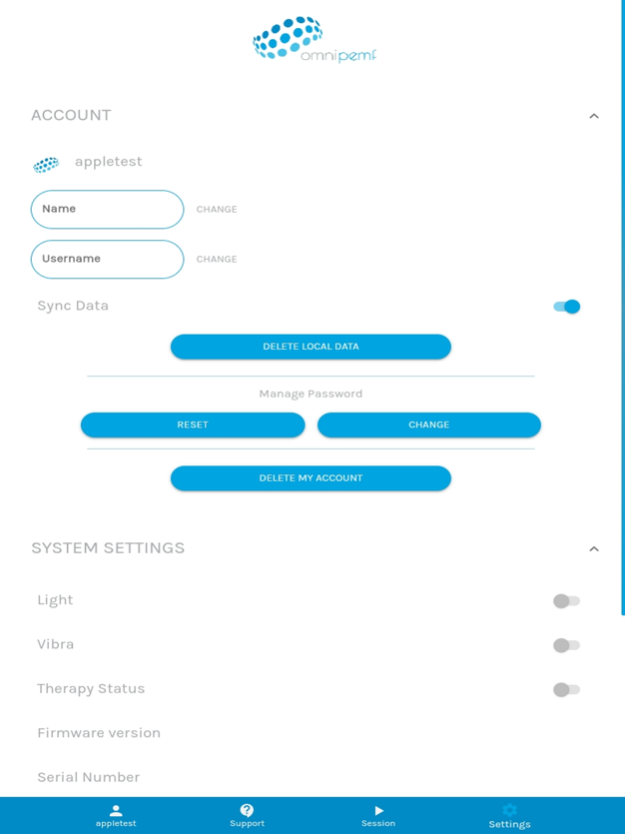NeoRhythm 4.3.1
Continue to app
Free Version
Publisher Description
NeoRhythm is the first brainwave entrainment device with a multi-coil structure and gesture controls, which makes it one of the most user-friendly PEMF devices on the market. It helps you get into the desired state of mind by emitting scientifically supported frequencies through electromagnetic fields. The brain synchronizes with these frequencies to help you relax, enhance focus, energize your body, fall asleep quicker and sleep better, meditate better, or improve your physical wellbeing. With appropriate positioning of the coils inside the device which generate electromagnetic fields, we precisely target the right brain locations to get the desired effect. NeoRhythm’s efficiency is confirmed by two independent double-blind, placebo-controlled studies and supported by many other scientific studies.
A new addition is the NeoRhythm Pad which is a new generation of extra lightweight, soft, and durable PEMF device made out of certified, breathable, and hygienic materials for use in sedentary positions, in a vehicle, in bed, at work, etc.
Mar 21, 2024
Version 4.3.1
Content updates and fixes
About NeoRhythm
NeoRhythm is a free app for iOS published in the Health & Nutrition list of apps, part of Home & Hobby.
The company that develops NeoRhythm is OmniPemf. The latest version released by its developer is 4.3.1.
To install NeoRhythm on your iOS device, just click the green Continue To App button above to start the installation process. The app is listed on our website since 2024-03-21 and was downloaded 8 times. We have already checked if the download link is safe, however for your own protection we recommend that you scan the downloaded app with your antivirus. Your antivirus may detect the NeoRhythm as malware if the download link is broken.
How to install NeoRhythm on your iOS device:
- Click on the Continue To App button on our website. This will redirect you to the App Store.
- Once the NeoRhythm is shown in the iTunes listing of your iOS device, you can start its download and installation. Tap on the GET button to the right of the app to start downloading it.
- If you are not logged-in the iOS appstore app, you'll be prompted for your your Apple ID and/or password.
- After NeoRhythm is downloaded, you'll see an INSTALL button to the right. Tap on it to start the actual installation of the iOS app.
- Once installation is finished you can tap on the OPEN button to start it. Its icon will also be added to your device home screen.